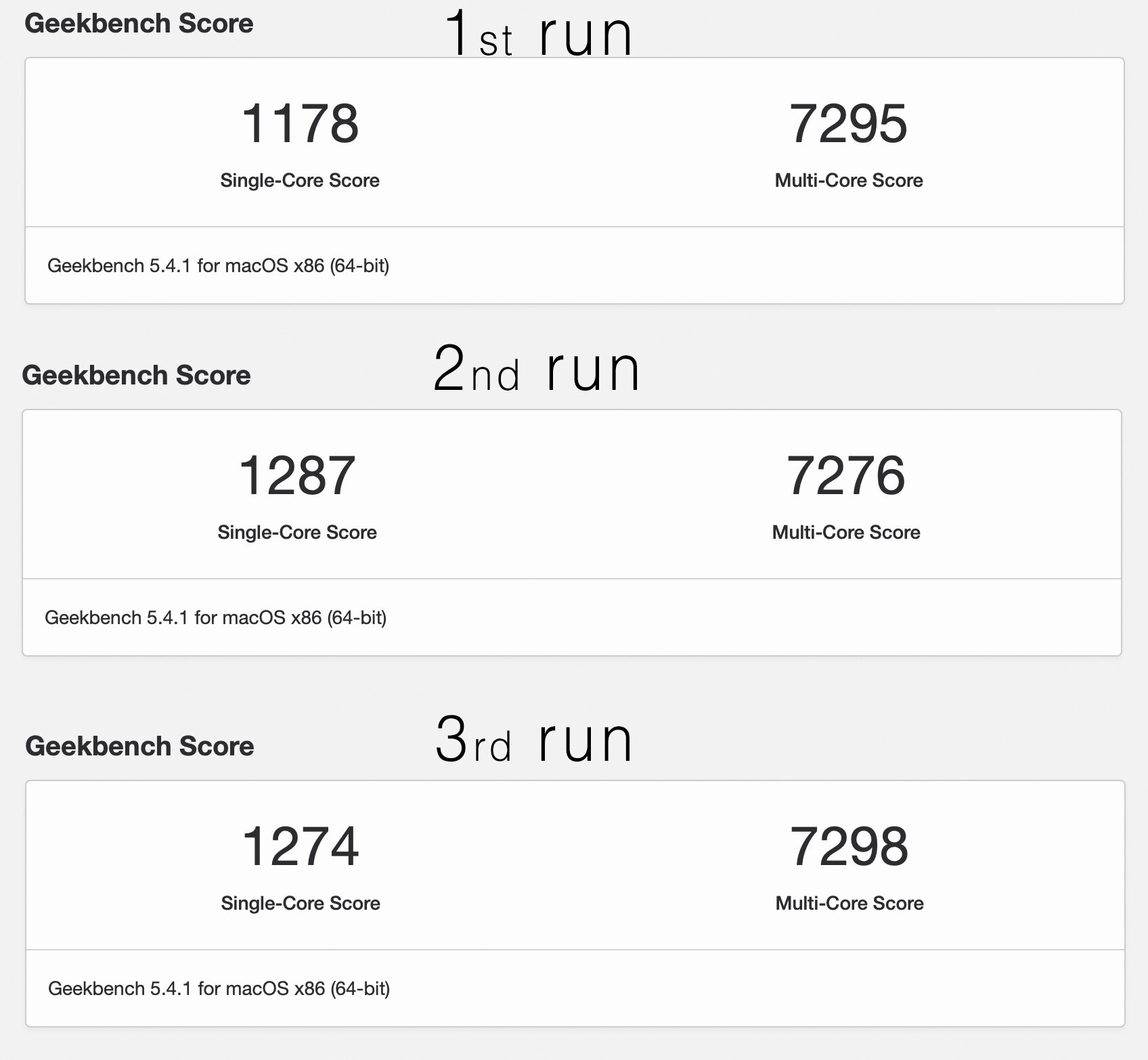Hello everyone,
Today I would like to share with you some feedback on applying Liquid Metal on a MacBook Pro 16” with a 2.4 GHz (5.0GHz TB, 512GB, 32RAM, AMD 5300), and on an older MBP 15” mid 2017 3.1GHz (4.1GHz TB, 2TB, 16GB, AMD 560).
The product I used is Conductonaut by Thermal Grizzly.
Room temperature: 23C;
VRM therm pad mod;
It doesn’t seem to me that I got a big of an improvement. Maybe I was overzealous and applied too little of LM.
Both systems run TG pro fro fan control.
Geekbench
Let’s start with Geekbench tests on macOS Big Sur 11.6:
first run is with custom fan curve;
second and third run are done with force 100% fans.
Next up, Metal test with Geekbench:
Cinebench R23 test:
Two tests, done one after another.
Next, some Intel Power Gadget graphs:
On macOS Big Sur
I also did a test on macOS Catalina installed on an external drive.
The graphs are a bit different.
During the stress test, the all core frequency was higher and no fan control system was in action.
I couldn’t replicate it on bigSur.
MacBook Pro 15” 3,1GHz mid 2017
I also applied Liquid Metal onto my older MBP from 2017.
Following, some quicker test:
Edit: It looks like with TG fan disabled, cinebencz achieves a bit higher score.
Edit 2: I took some tests outside (7°C), and to my surprise, performance dropped. From 3.2GHz to 3.0/2.9GHz. Any idea why? VRM too cool?
Benchmark thread from MacRumors: MacRumors MacBook Pro 16"